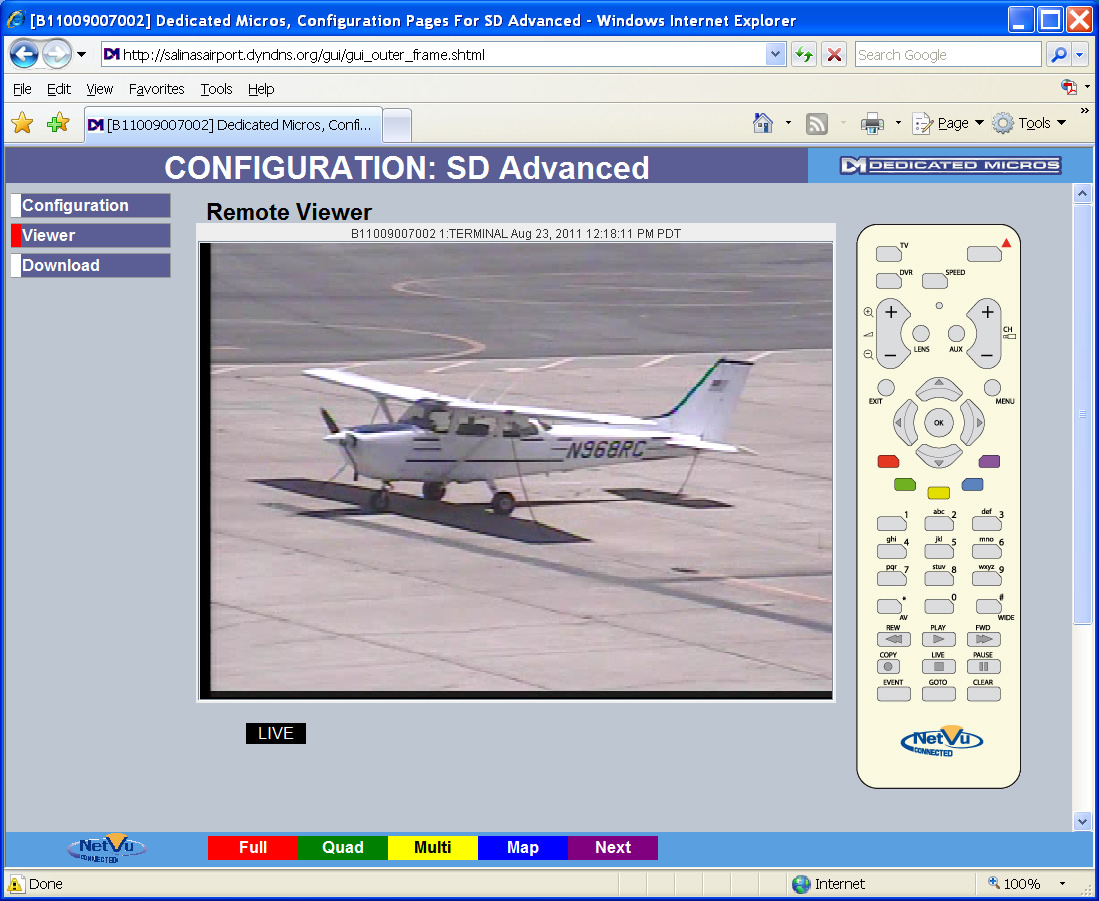News: Salinas gets a Webcam
Aug 23 2011 · 0 comments · News, Pictures and VideosThe airport management at Salinas has installed a webcam for your enjoyment and edification. It sits on the terminal looking at the ramp. Getting to it is somewhat complex but it does work as long as you have Java. Here are the instructions:
First type in the web address:
This will take you to a configuration screen. In the upper left hand corner click on “Viewer”. A security screen will then pop up. In the User Name Box type ramp cam (two words) in the Password Box type sns .
Many of you will then be directed to download and install an Active X Control. (Some of you may already have this installed). Follow the directions for downloading and installing the Active X Control (You may have to deal with your computers security system to accomplish this.)
Once the control is installed click on “Viewer” again. You will again receive a pop up screen for the security questions. Answer the questions the same as the first time this should get you to the webcam.
Good luck and enjoy!